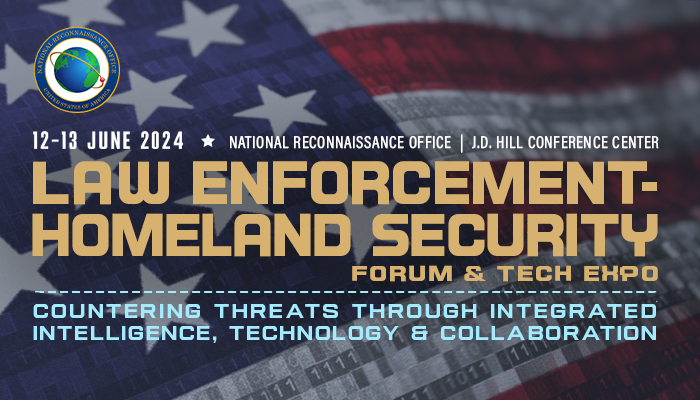EXHIBITOR REQUIREMENTS
SECURITY
The deadline for submitting security information was Wednesday, May 15. The deadline has passed, and exhibitor security and electronic equipment submission is closed.
Personal and sensitive information must be submitted online, in accordance to deadlines, for each representative exhibiting for your company. You are allotted two (2) primary representatives, and two (2) alternate representatives, in the event that a last-minute emergency would prohibit the primary representative(s) from attending. Only U.S. Citizens will be granted access to the event. If this information is not submitted in accordance to the deadlines, you will not be guaranteed access to the event.
ELECTRONIC EQUIPMENT
If you will be bringing electronic equipment with you, you must complete the equipment form for every piece of electronic equipment (one form per each item). Submit completed equipment forms to Danielle Sanders at sanders@ncsi.com. The deadline to submit electronic equipment for approval is Wednesday, May 15.
Reminders:
- No cell phones
- No wearable fitness trackers or Bluetooth devices
- Computers are permitted however:
- There is no internet access
- Any built-in cameras or wireless capabilities must be covered/disabled
- Keyboards and mice must be corded, no USBs are permitted
- List all chargers and cables you will be bringing
Guidance on Completing NRO 5-21 Form Portable Electronic Device Authorization
- A form must be written for each piece of equipment. For example, if bringing a laptop, label printer, 2 monitors, and a radar display, five total forms should be written – 1 for the laptop; 1 for the label printer; 1 for each monitor (2 forms total would be filled out for the monitors); and 1 for the radar display. Peripheral items, such as mice, keyboards, and USB cords, that will be used should be included on only one of the forms under Section 8.
- Visitors are responsible for completion of sections I – IV. Below provides additional guidance on completing the form.
Block 1
- Name: Name of person who will be bringing in the equipment and be responsible for the equipment
- Badge: Don’t fill in unless utilizing IC badge. If so, should be a 5 or 6 number string on the back of the badge
- Organization: Contractor: Company name; Government: Agency name
- Office Designation: Contractor: Don’t fill in; Government: Office the individual is part of
- Location: city, state
- Secure Phone: If applicable; put commercial phone number if no high side number is available
- Email: low or high side
- Requestor Signature: signature
- Date: date signed
Block 2
- Type/Name of Device: What is it you’re trying to bring in? Laptop, monitor, server model, radar prototype, etc.
- Make/Model Number: Make and model of the equipment you are bringing in (Make: Dell Model: Latitude 300)
- Serial Number: whatever serial number is engraved or stickered on to the device
- Classification: Highest classification of the device
- External components: All answers should be no. If a need of external component (DVD, external hard drive, scan disc, thumb drive), explain reasoning for needing those components in section 8 of the second page of the form.
- Operating system and software list: List operating system and version.
- Justification/Intended Use for PED: Reasoning for its use…Vendor display, presentation, exhibit, etc.
- and 9. Check one of the two (Government-Owned or Contractor-Owned)
- and 11. List company/agency name and address of where the PED is coming from.
Block 3 – Ignore this section as it is redundant to block 2.
Block 4 – Describe how the system is going to be connected. Most answers should say “Stand alone – System will not be connected to any NRO networks.”
Block 8 – If extra equipment is going to be brought (i.e. mouse, keyboard, dongles, etc.), list them here. Include what it is, make, model, and serial number, if applicable. For example:
- Mouse: Make – HP; s/n – FCMHH0CVADML6J
- Keyboard: Make – Azio; Model – KB506; s/n – DF332DU7624RS
- 1x USB Cable to connect to monitor
- 1x Power Cord for computer or monitor